Page titles - accessibility for web writers
Write a descriptive title for your web pages and any documents you publish online. You'll help people find your content if your title is meaningful to them.
Benefits of good page titles
Descriptive page titles help users:
- find content
- decide if the content is relevant
- orient themselves when they have multiple pages or tabs open
- re-find content using browser bookmarks or histories.
Good page titles are also important for search engine optimisation.
Many web pages have poor page titles. PDF, Word and PowerPoint documents usually fare worst, with many having no title.
Lack of awareness leads to poor page titles
Web writers are sometimes unaware of the page title—what it is, where to find it, or how to write it. So most content management systems create the title from the main heading text, and some add the site name. This is a good strategy because it ensures every page gets a title.
But sometimes the title needs more context than this provides. And most content management systems can't create titles for non-HTML documents. A better approach is to ensure web writers understand why page titles are important and where and how to write them. Content management systems should continue to create a default title, but should be set up to allow writers to edit the title.
Understanding the role of page titles
The page title is the text within the <title> tags in the HTML source code.
Web browsers and page titles
Web browsers use the page title to label browser windows, tabs and links added to bookmarks or favourites. They also use it to mark entries in your browsing history.
The screen shots below show how important the page title is for orientation and re-finding content. Good page titles help users move confidently between windows or tabs and easily re-find things they've viewed recently or saved to their favourites.
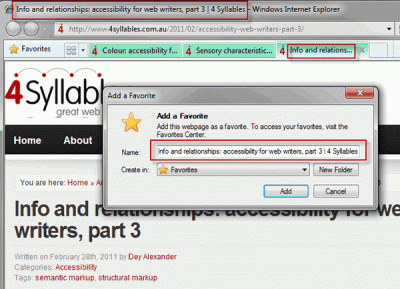
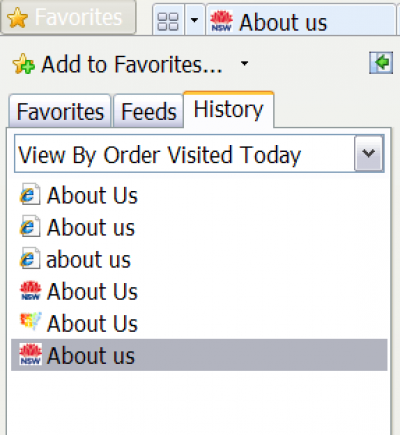
Search engines and page titles
Search engines usually display the page title as the linked text in search results. One notable exception is when pages (particularly non-HTML documents) have no title. Google creates a title to help users decide if the page is relevant.
The screen shot below shows how important page titles are in helping people find content when they search. In this example, several pages have similar titles, forcing users to read more to figure out what each page is about.
Another reason for writing good titles is search engine ranking. Search engine optimisation experts advise that the terms used in a page title play an important ranking role.

Social media and page titles
The page title is often used as the default text when sharing links on social media. Facebook (shown below), LinkedIn and most link shortening services (often used for sharing links on Twitter because of the 140 character message limit) use it. Better page titles will improve your visibility on social media.
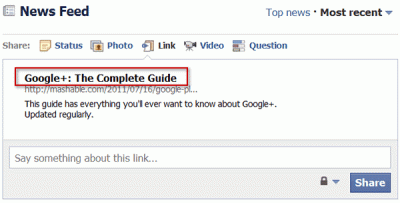
Writing page titles
If you’re publishing:
- Web pages using a content management, you’ll need to find out if and where you can edit the page title. Usually, there will be a field on a metadata screen. Sometimes your content management system may not let you edit the title. In this case, find out how the title is created. If it is based on the text in the main heading (the <h1> tag), then you'll need to write something suitably descriptive there.
- PDF, Word or PowerPoint documents, you’ll find the title field under different menus depending on the tool and version you’re using. For Acrobat 9, go to File > Properties. For Word 2010, go to File > Info > Properties.
We've put together some guidelines on writing better page titles. See: Page titles - 10 tips for web writers
References
Next article in this series
Learn web content accessibility
Make sure a broad audience can use your content. Our course teaches how to create content that meets WCAG 2.1 guidelines.
Book a course at https://4syllables.com.au/