The trouble with page titles
Writing good page titles seems challenging with only 60-70 characters to use. But the real trouble with page titles is we don't give them enough attention.
When WYSIWYG editors ruled, page titles were invisible
When WYSIWYG editors were the most popular publishing tools, many people didn't even realise they had to write a page title. The title edit field was rarely displayed in the content editing area. Out of sight meant out of mind, and loads of web pages never got a title.
Google's timeline search option (shown below) shows the problem increasing from the mid-90's and easing after 2008.
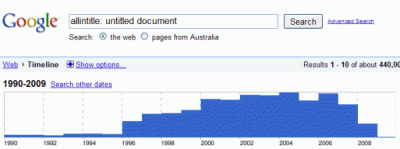
Content management systems can help, but not always
Content management systems help address this problem because they can generate a page title for us. However relying on automation can introduce a new set of problems.
Many systems are set up to take the text used as the main heading and reuse that as the page title. This is better than 'untitled document', but it's not always enough. Using only the main heading of the page, such as 'contact us', doesn't always provide enough context in search results. Who is 'us' when users see a whole page of similar search results on Google?
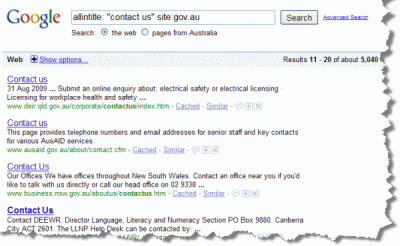
Some systems add the organisation name to the main heading text. This gives some context, but for large organisations there may still be several 'contact us' or 'about us' pages in search results: one for each business unit.
And that's not the only problem with this approach. The image below shows a page from the State Library of Western Australia. The page title—'Australia: State library of Western Australia'—has been created by adding the organisation name to the main heading.
The page is about Australian family history resources, but that's not at all obvious from the page title.
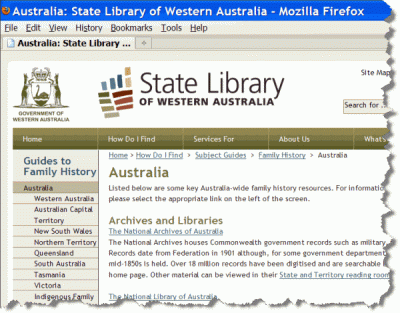
Content management systems can help writers by adding some text to the title field to get started with. But they should always allow the writer to edit it.
And now we're overrun by untitled PDF, Word and Powerpoint documents
While the number of untitled web pages has dropped, the problem of untitled or poorly titled documents continues with PDF, Word and Powerpoint files.
Again, a key problem is that the title field is not visible when writers produce the content. And many are unaware that the text in the title is important for search engine optimisation. Search engines usually show the title in search results, but they have to compensate when the title is missing, and the results may not always be helpful.
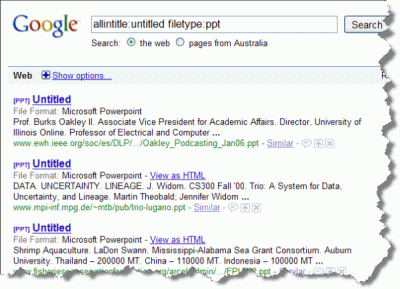
Pay more attention to page titles
To fix this problem, we need to pay more attention to page titles.
Web writers need to know how to write good titles—for all the documents they publish online, not just web pages. And website managers need to check how their content management system handles the creation of page titles. It's fine to start with the main heading text and add the organisation name, but it's important to ensure that writers can edit this text when more context needs to be added.
Web writing course
Learn how to write and design content that's easy to find, read, and use.
We run live online training for individuals and groups.
Book a course at https://4syllables.com.au/