Exercise 2: Make content findable
Part 1: Review using checklist
Use the findability checklist to review the title, meta description and file/folder name for the following two examples.
Make a list of what is done well, and what needs improvement. Compare your ideas to our suggestions.
Example 1

Title: Department of Premier and Cabinet
Meta description: none
File name/slug (last part of URL): council_by-laws
Example 2
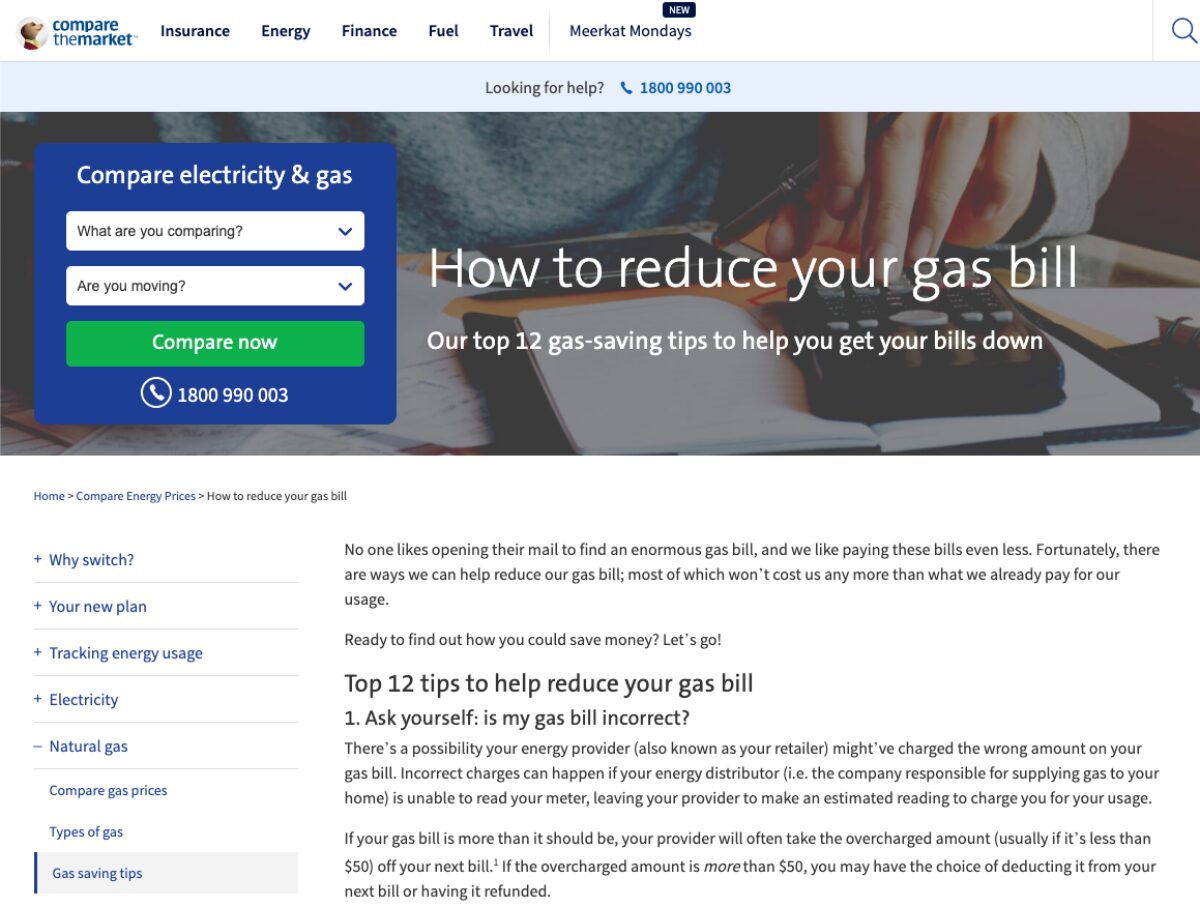
Title: How to reduce your gas bill | Compare the Market
Meta description: There are many things we can all do to save on gas usage and bills. Here are our top 13 tips on how to reduce your gas bill this year.
File name/slug (last part of URL): gas-saving-tips